弊社では、照明設備とIoT・AI・ARなどのIP通信を行う機器との連携にNode-REDを使用しています。
もし、御社がIoT、AI、ARなどを行うITを専門としている会社でしたら、弊社の持つDALIやKNXといったオープンな設備のプロトコルとの間にNode-REDを使うことで、ほとんどコードを書くことなくPoC (Proof of Concept) を行うことができます。
たとえば、下記の動画で紹介しているマイクロソフト社のHoloLens2と設備(KNXとDALI)の実験にかけた時間は半日ほどでした。
照明や空調などの現実空間にある設備と組み合わせてビジネスを検討されている方は、ぜひ、気軽にご連絡ください。
まずは実際につなげて体感し、その上でどんな価値を創造することができるのか一緒に考えましょう!
上記のHoloLens2と照明設備の連携については下記で説明します。
物理的な接続 Physical connection

上図が物理的な接続です。
Wi-FiルーターからHoloLens2が無線でつながり、Node-REDを動かすRaspberryPIとKNX-IP RouterはLANケーブルで接続。
KNX-IP RouterからLED電球やセンサー、マグネットスイッチはKNXでつながっています。
The HoloLens2 is connected wirelessly from the Wi-Fi router, and the RaspberryPI running Node-RED and the KNX-IP Router are connected via LAN cable.
From the KNX-IP Router, LED bulbs, sensors, and magnetic switches are connected via KNX lines.
信号の流れ Signal flow

HoloLens2からはMQTTでNode-REDにデータを送受信、KNXからはKNX-IP Routerを通してTCPでNode-REDと信号のやりとりを行います。
Node-REDのフロー Flow
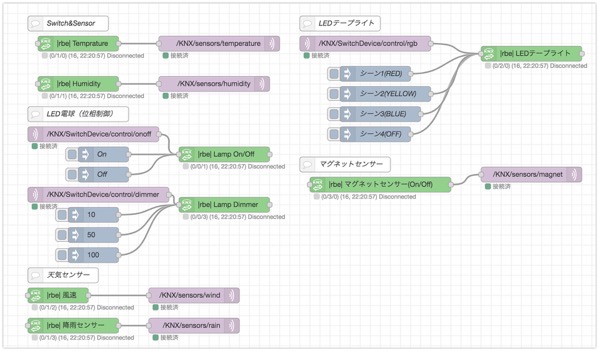
HoloLens2と設備(KNXとDALI)連携のNode-REDのフローです。
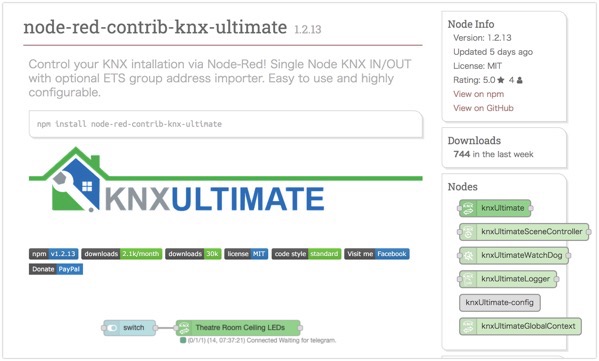
KNX ULTIMATEというライブラリを使いKNXとの接続を行いました。
node-red-contrib-knx-ultimate (node) – Node-RED
KNXセンサー(温度・湿度)の値をHoloLensで表示させるフロー
Flow to display KNX sensor (temperature and humidity) values on HoloLens
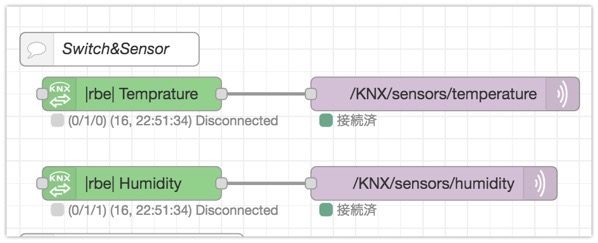
KNXセンサー(温度・湿度)の値をHoloLensで表示させるフローです。
KNXセンサーからのデータをKNX ULTIMATEノードでKNX側から受信、MQTTノードでトピックを温度:/KNX/sensors/temperature、湿度:/KNX/sensors/humidityに指定して送信。
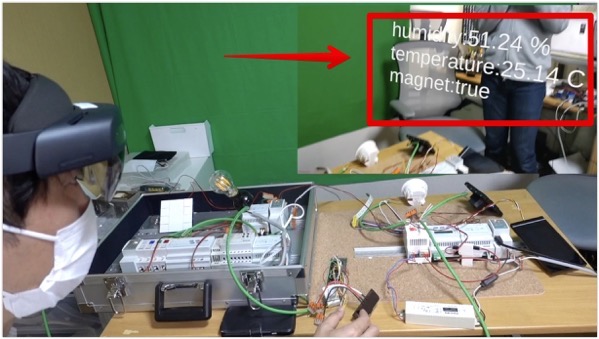
HoloLens側でMQTTを受信して、温度・湿度のデータを表示します。
HoloLensから仮想空間のボタンを押してDALIでLEDの色を変える
Pressing a button in virtual space from HoloLens to change the color of LED with DALI
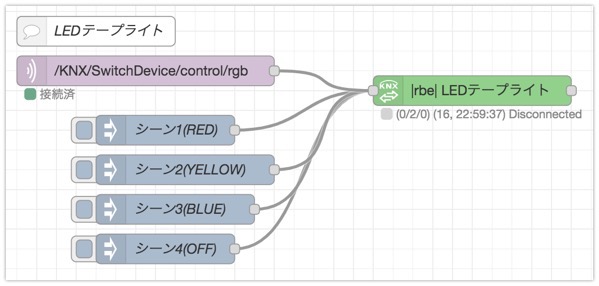
HoloLensから仮想空間の赤・黄・青ボタンを押してDALIでLEDの色を変えるフローです。
MQTT INノードで、トピック”/KNX/SwitchDevice/control/rgb”にHoloLensからデータがきます。赤なら1、黄色なら2、青なら3、OFFなら4で、それぞれがKNXのシーンの値となっており、KNX ULTIMATEノードに値を送ると該当するシーン(色)でLEDが点灯します。
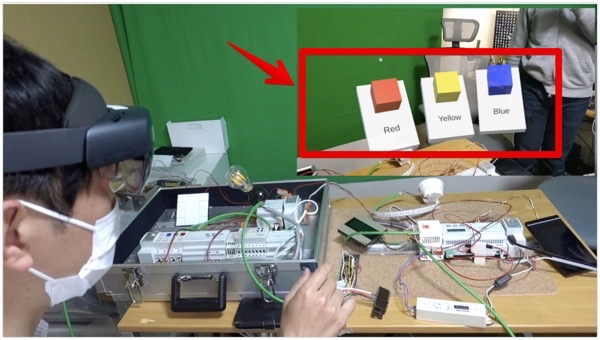
まとめ Conclusion
弊社では、DALIやKNXといったオープンなプロトコルをつかった設備制御やセンサー情報の取得が得意です。
Node-REDを使うことで、TCP,UDP,MQTT、HTTPなど、自由にデータの送受信ができるので、機器さえ用意できればすぐにでも、連携を実行できます。
設備との連携をビジネスとして検討している場合は、ぜひ、気軽にご連絡ください。
Using Node-RED, you can send and receive data freely using TCP, UDP, MQTT, HTTP, etc. As long as you just want to connect, we can start working with it right away.
If you are considering collaboration with equipment as your business, please feel free to contact us.
